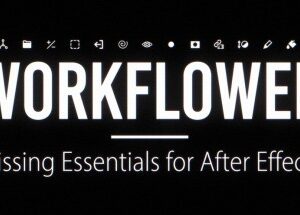BUILT FOR YOUR STYLE
Your character tool shouldn’t limit you to a single style. Limber works with:
• Any vector artwork. Use the revolutionary Rig & Pose button and embed the contents of your shape layers inside a limb.
• Simple, bendy paths. We call them Bones. Change the color, width and tapering just like any other stroke.
• Tapers – The classic Limber look with all the built-in controls for sizes, colors and rounding.
• The Limb Library – a bundled range of limbs with alternative uses and style capabilities.
SIMPLE YET POWERFUL
Limber’s animation features are the perfect combo of simplicity and sophistication:
• Stretchiness (or non-stretchiness)
• Easy foreshortening
• Blendable FK – for cross body moves, breaking of joints and smooth arcs
• Anti-pop to smooth out tricky walk cycles
• Keyframe-able auto-rotation for hands and feet
• Infinte scaling
RIGGING IN 1-2-3
Select three circle layers and two art layers. Set the dropdown to Three Circles, click the Rig & Pose button and – it’s all embedded in a limb with perfectly rotating joints.
There’s no need to design characters in stiff poses, move anchor points or parent lots of layers.
Watch this to learn more about using your own artwork in limbs.
Any limb can be easily duplicated or copied and pasted to another.